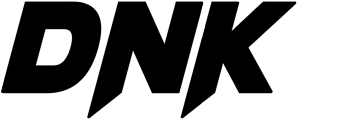Achieving hyper-precision in email personalization remains one of the most challenging yet rewarding aspects of modern digital marketing. While Tier 2 insights laid a solid foundation on segmenting audiences and crafting dynamic content, this article delves into the concrete, technical steps required to implement effective micro-targeting strategies that drive engagement, conversion, and long-term loyalty. We will unpack every stage—from data collection to algorithm integration—providing actionable techniques grounded in real-world scenarios.
1. Analyzing Customer Data for Precise Micro-Targeting in Email Personalization
a) Collecting and Segmenting Behavioral Data (Clicks, Opens, Browsing History)
Begin by implementing advanced tracking pixels within your email templates and website assets. Use JavaScript-based event listeners to capture granular interactions such as:
- Clickstream data: Track specific links clicked within emails and on-site product pages.
- Open rates: Use unique tracking pixels to record email opens with timestamp and device info.
- Browsing history: Integrate website analytics (e.g., Google Analytics, Mixpanel) to log page visits, time spent, and scroll depth.
Next, employ a customer data platform (CDP) to unify these signals into comprehensive behavioral profiles. Use custom attributes such as last viewed category, time since last purchase, and frequency of engagement. This enables you to identify micro-behaviors that signal intent, like adding a product to cart but not purchasing.
b) Utilizing CRM and Third-Party Data Integrations for Enriched Profiles
Connect your CRM (Customer Relationship Management) system with third-party data sources such as social media analytics, purchase history databases, and demographic enrichers. Use APIs or middleware (like Segment or Zapier) to:
- Enrich profiles: Append data points like occupation, income level, or preferred channels.
- Identify patterns: Cross-reference behavioral signals with demographic data to find micro-segments, e.g., high-value customers who browse but haven’t purchased in 30 days.
c) Setting Up Automated Data Refresh Cycles for Real-Time Personalization
Implement scheduled ETL (Extract, Transform, Load) pipelines or real-time event streaming (using Kafka, AWS Kinesis) to keep customer profiles current. For example:
- Real-time triggers: Update user segments within your ESP immediately after a purchase or browsing session.
- Data freshness: Set refresh intervals based on user activity frequency—e.g., every 15 minutes for high-value segments, daily for lower engagement users.
“Real-time data refresh is critical to ensuring your micro-targeted content resonates with the user’s latest intent signals, avoiding stale or irrelevant messaging.”
2. Designing Dynamic Content Blocks for Hyper-Targeted Emails
a) Creating Modular Email Templates with Conditional Content Logic
Develop a flexible template architecture using a templating language (Liquid, Handlebars, or MJML) that supports conditional logic. For example, structure your email with content blocks that are rendered only if specific data conditions are met:
<!-- Example: Personalized Product Recommendations -->
{{#if user.recentlyViewed}}
<div class="recommendations">
<h2>Based on what you've viewed</h2>
{{#each user.recentlyViewed}}
<div class="product">{{this.name}}</div>
{{/each}}
</div>
{{/if}}
This modular approach allows seamless addition of new dynamic sections—such as flash sales or personalized greetings—without overhauling the entire template.
b) Implementing Personal Data Placeholders and Product Recommendations
Use placeholder tags linked to your data sources. For example:
<h1>Hello, {{user.firstName}}!</h1>
<p>We thought you'd love:</p>
{{#each recommendations}}
<div class="product-item">
<img src="{{this.imageUrl}}" alt="{{this.name}}" />
<h3>{{this.name}}</h3>
<p>Price: {{this.price}}</p>
÷>
{{/each}}
Ensure your backend populates these placeholders dynamically based on the latest user data, enabling true personalization.
c) Using A/B Testing to Refine Dynamic Content Variations for Different Segments
Set up split tests where:
- Variant A: Show personalized product recommendations based on recent browsing.
- Variant B: Showcase bestsellers or trending items.
Use statistical significance testing (Chi-square, t-tests) to determine which variation yields higher engagement for specific micro-segments, then automate the deployment of winning variants.
3. Implementing Advanced Segmentation Strategies for Micro-Targeting
a) Defining Micro-Segments Based on Granular User Actions and Preferences
Leverage clustering algorithms (K-means, DBSCAN) on behavioral data to identify natural groupings, such as:
- Users who frequently browse luxury categories but rarely purchase.
- First-time visitors with high browsing duration but no conversions.
Create micro-segments based on these clusters for targeted messaging.
b) Automating Segment Updates Triggered by User Behavior Changes
Implement real-time segmentation rules within your ESP or CDP. For example, use:
- Event-driven triggers: When a user views a new category, update their segment instantly.
- Threshold-based rules: Move a user from “interested” to “high-value” after multiple repeat visits or high cart values.
c) Combining Multiple Data Points for Precision
Create composite segments by intersecting demographics, behavior, and purchase intent. For example:
| Data Point | Example |
|---|---|
| Demographics | Age 25-34, Urban |
| Behavior | Viewed Product X 3+ times in last week |
| Purchase Intent | Added to cart but did not purchase |
“The key to micro-segmentation is not just detailed data collection but also dynamic, automated reclassification based on evolving user behaviors.”
4. Developing and Applying Personalization Algorithms and Rules
a) Building Rule-Based Engines for Specific Personalization Triggers
Create explicit if-then rules within your ESP or a dedicated personalization engine. Examples include:
- Trigger: User viewed category “Running Shoes” & hasn’t purchased in 14 days
- Action: Send an email with a tailored discount code for running shoes
Use rule engines like Salesforce Marketing Cloud Journey Builder or Braze Canvas for visual rule configuration.
b) Leveraging Machine Learning Models to Predict User Preferences and Next Actions
Use supervised learning algorithms (e.g., Random Forest, Gradient Boosting) trained on historical data to predict:
- Likelihood to open an email
- Next product the user is likely to purchase
Integrate these models via APIs or SDKs into your ESP, and set them to generate personalized content recommendations dynamically.
c) Integrating Algorithms into Email Platforms for Seamless Content Customization
Develop middleware that fetches model outputs and populates email placeholders during send-time. For example:
- Use serverless functions (AWS Lambda, Google Cloud Functions) to process user data and generate personalized content snippets.
- Embed these snippets into email templates via dynamic tags or API calls at send time.
“Seamless integration of predictive algorithms transforms static campaigns into adaptive experiences tailored to individual user journeys.”
5. Practical Techniques for Personalizing Subject Lines and Preheaders
a) Crafting Rules for Dynamic Subject Line Content Based on User Attributes
Use data-driven placeholders to customize subject lines. For example:
Subject: {{user.firstName}}, your exclusive deal on {{user.preferredCategory}} is here!Set rules so that if user.preferredCategory is “Running Shoes,” the subject dynamically becomes “John, your exclusive deal on Running Shoes is here!”
b) Avoiding Common Pitfalls Like Over-Personalization or Irrelevant Messaging
Implement thresholds to prevent over-personalization, such as:
- Limit personalization tokens to 2-3 per subject line.
- Use frequency capping to avoid repetitive messaging, e.g., no more than 2 personalized emails per user per day.
Regularly review engagement metrics to spot irrelevant variations, and refine rules accordingly.