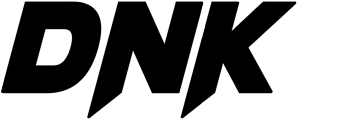Implementing sophisticated data-driven personalization in email marketing is a complex but highly rewarding endeavor. This guide dives into the granular, technical aspects that transform basic segmentation into a dynamic, real-time personalization engine. By understanding the specifics of data collection, integration, machine learning application, and automation, marketers can craft highly relevant, context-aware email experiences that significantly improve engagement and conversions.
Table of Contents
- Understanding Customer Data Segmentation for Personalization
- Collecting and Integrating Data Sources
- Building a Data-Driven Personalization Engine
- Developing Granular Email Content
- Implementing Real-Time Personalization Triggers
- Optimizing Data-Driven Personalization
- Avoiding Common Pitfalls
- Demonstrating Business Value
1. Understanding Customer Data Segmentation for Personalization
a) Differentiating Behavioral, Demographic, and Contextual Data
Effective segmentation begins with a clear understanding of data types. Behavioral data captures user actions such as clicks, page visits, cart additions, and purchase history, revealing intent and engagement patterns. Demographic data includes age, gender, location, and income, providing static user attributes. Contextual data encompasses real-time situational factors like device type, time of day, and geographic location.
To operationalize these distinctions, set up dedicated data schemas in your database or CDP, ensuring each category is tagged appropriately. For example, store behavioral events in event logs, demographic info in user profiles, and contextual signals as session metadata. This granular categorization allows for precise, multi-dimensional segmentation.
b) Creating Dynamic Customer Segments Using Real-Time Data
Static segments quickly become obsolete without real-time updates. Implement a streaming data architecture, using tools like Kafka or AWS Kinesis, to capture user interactions instantaneously. For example, when a user abandons a shopping cart, an event is pushed to your data pipeline, triggering a reassessment of their segment membership.
Leverage rule-based engines like Apache Flink or Spark Streaming to process incoming data streams and update segment attributes dynamically. For example, a user crossing a threshold of purchase frequency (e.g., more than 3 purchases in 30 days) can automatically shift from a ‘new customer’ to a ‘loyal customer’ segment.
c) Case Study: Segmenting Based on Purchase Frequency and Engagement Levels
Consider an online fashion retailer aiming to tailor campaigns based on purchase frequency and engagement. Using real-time data, they define segments such as:
| Segment | Criteria | Example Use Case |
|---|---|---|
| High-Engagement, High-Frequency | >5 purchases/month AND >3 email opens/week | Exclusive early access or VIP discounts |
| Low Engagement, Infrequent | <2 purchases/month OR minimal email opens | Re-engagement campaigns with special offers |
The key is automating these segment updates via real-time data pipelines, ensuring that each user’s profile is always reflective of their latest activity for precise personalization.
2. Collecting and Integrating Data Sources for Accurate Personalization
a) Setting Up Data Collection Points: Website, CRM, Social Media, and Email Interactions
Begin by establishing comprehensive data collection points:
- Website: Implement event tracking with tools like Google Tag Manager, capturing page visits, clicks, scrolling behavior, and form submissions. Use custom JavaScript snippets to tag significant actions, e.g., adding items to cart.
- CRM: Sync customer profiles, purchase history, and support interactions. Use APIs or direct database connections to ensure real-time updates.
- Social Media: Leverage platform APIs (e.g., Facebook Graph API, Twitter API) to gather engagement data, follower demographics, and ad interaction metrics.
- Email: Track open rates, click-throughs, bounces, and unsubscribe events via your ESP’s webhook notifications or tracking pixels.
b) Ensuring Data Privacy and Compliance (GDPR, CCPA) During Data Collection
Implement privacy-by-design principles:
- Explicit Consent: Use clear, granular opt-in forms for data collection, especially for sensitive data.
- Data Minimization: Collect only what is necessary for personalization goals.
- Audit Trails: Maintain logs of consent and data processing activities.
- Data Access Controls: Restrict access to personally identifiable information (PII) to authorized personnel only.
Regularly review your data practices against evolving regulations to avoid fines and preserve customer trust.
c) Integrating Data Into a Unified Customer Profile Database
Use a Customer Data Platform (CDP) or a centralized data warehouse (e.g., Snowflake, BigQuery) to unify disparate data sources:
- ETL Pipelines: Build automated Extract, Transform, Load (ETL) processes using tools like Apache NiFi, Airflow, or custom scripts in Python to consolidate data nightly or in real-time.
- Data Mapping: Standardize schemas, e.g., map different product IDs or demographic labels to a unified taxonomy.
- Data Quality Checks: Implement validation routines to detect missing, inconsistent, or stale data, and set up alerts for anomalies.
The resulting unified profile serves as the backbone for segmentation, machine learning models, and personalized content generation.
3. Building a Data-Driven Personalization Engine: Technical Implementation
a) Choosing and Setting Up a Customer Data Platform (CDP) or CRM with Personalization Capabilities
Select a CDP that supports real-time data ingestion, segmentation, and integration with your ESPs. Popular options include Segment, Tealium, or mParticle. For maximum flexibility, consider open-source solutions like Apache Unomi or building a custom data layer.
Set up data connectors to ingest data from website, CRM, social media, and email platforms. Define data schemas explicitly, ensuring each event or profile attribute is standardized across sources.
b) Establishing Data Pipelines for Continuous Data Ingestion and Updating
Implement event streaming architectures using Kafka or managed cloud services to capture user actions in real-time. For example, when a user completes a purchase, an event is published to the pipeline, triggering profile updates.
Use micro-batch processing with Apache Spark or Flink for near real-time updates, ensuring your customer profiles reflect the latest activity. For batch updates, schedule nightly syncs for less time-sensitive data.
c) Applying Machine Learning Models for Predictive Segmentation and Content Recommendations
Leverage algorithms such as Random Forests, Gradient Boosting, or deep learning models to predict customer lifetime value, churn risk, or product affinity. Use frameworks like scikit-learn, TensorFlow, or PyTorch.
| Model Type | Use Case | Output |
|---|---|---|
| Clustering (e.g., K-Means) | Segmenting customers into affinity groups | Segment labels for targeted campaigns |
| Predictive Models (e.g., Random Forest) | Forecasting purchase likelihood | Probability scores used for targeting |
Integrate model outputs into customer profiles, enabling real-time personalization logic based on predicted behaviors.
4. Developing Personalized Email Content at a Granular Level
a) Crafting Dynamic Content Blocks Based on Segment Attributes
Use your email platform’s dynamic content capability to insert blocks that change based on user segment or profile data. For example, show recommended products based on browsing history:
{% if user.segment == 'high_value' %}
Exclusive offers for our VIP customers:
{% elif user.segment == 'new_customer' %}
Welcome! Here's a special discount to get you started.
{% else %}
Discover trending products tailored for you.
{% endif %}
b) Using Personalization Tokens and Conditional Content Logic
Incorporate personalization tokens that dynamically insert user-specific info:
- First Name:
{{ first_name }} - Last Purchase:
{{ last_purchase_date }} - Recommended Products:
{{ recommended_products }}
Combine tokens and conditional logic to craft nuanced content variations that respond to user behaviors or preferences.
c) Automating Content Generation with Template Engines and APIs
Use templating engines like Handlebars, Liquid, or Mustache to dynamically generate email content: